Are you tired of those annoying messages that appear saying “invalid URL” while you’re surfing the web? Take it easy; many others are going through similar experiences. Even with a reliable internet connection, issues with URL problems can suddenly occur, causing considerable frustration for people everywhere.
This guide will walk you through several effective methods to fix URL issues and URL problems, ensuring you can get back to seamless browsing quickly. Our SEO services can help you optimize your website’s URLs for better search engine visibility and user experience.
What is an Invalid URL Problem?
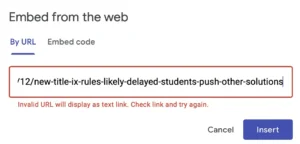
Source: Google
A web address that is incorrect or incomplete is known as an invalid URL (Uniform Resource Locator), which prevents a web browser from recognizing and accessing it. This can happen for a variety of reasons, such as a typo in the address, a missing protocol (like http:// or https://), or a broken link. When a URL is invalid, the browser will typically display an error message indicating that the page cannot be found. It’s important to ensure that URLs are accurate and complete in order for users to access the intended web page successfully.
Here are some common reasons for invalid URLs:
- Typos: Errors in spelling or capitalization.
- Incorrect domain name: Using the wrong domain extension (.com, .org, .net, etc.) or misspelling the domain name.
- Missing or incorrect path: The path component of the URL, which specifies the location of the resource on the server, is incorrect or missing.
- Broken links: The link points to a page that no longer exists or is inaccessible.
- Temporary server issues: The server hosting the website is experiencing temporary difficulties.
What are the root causes of URL issues?
Before exploring the answers, it’s important to understand the fundamental reasons that contribute to the issues surrounding URLs. Here are some familiar faces:
- Issues with the web address
- Outdated bookmarks
- Server problems
- Incorrect redirects
- Browser cache issues
Here, 11+ Methods for Addressing URL Problems
1. Perform another check for any spelling mistakes
It may appear clear, but you would be amazed at how frequently a small error causes URL problems. Please take a moment to check the URL you entered. Kindly take note of:
- Missing or extra letters

- Incorrect choice of domain extensions (.com instead of .org)

- Italics and punctuation errors
2. Remove the cache from your browser.
Stored information can cause issues when accessing websites that have been updated. Clearing your browser cache is simple. Just follow these steps:
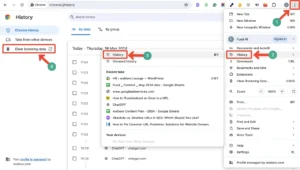
- Access the settings of your browser.
- Navigate to the privacy and security section.
- Search for “Clear browsing data.”
- Choose “Cached images and files.”
- Select “Clear data.”
3. Disable any browser extensions that are causing issues.
Some browser extensions may not function properly with certain URL problem. Remove each of your extensions individually to identify the source of the problem. Through this method:

- Navigate to the extension management area of your browser.
- Turn off each extension.
- Verify the URL that is causing the issue after each deactivation.
4. Please check your internet connection.
Sometimes, the problem isn’t with the URL; rather, it stems from your internet connection. Kindly adhere to the following steps:
- Restart your router.
- Try connecting to another network.
- Run a speed test to evaluate your connection’s performance.
5. Try using another web browser.
If a URL functions in one browser but not in another, the problem could be tied to that particular browser. If you want to reach the URL, give this a shot:
- Google Chrome
- Mozilla Firefox
- Microsoft Edge
- Safari (for Mac users)
6. Check for Problems with the Server
The site you’re attempting to access may be facing some issues with its server. You possess the ability to:
- Check the Down Detector tool for the website’s current status.
- Consider using a proxy server to access the website.
If you want to try again, consider taking a short break for a few hours first.
7. Updating your browser is a smart move.
Older browsers may have difficulty handling contemporary URLs. Ensure that you are utilizing the most up-to-date version of your chosen browser for your online tasks.
8. Clearing your DNS cache could really help out.
Problems with URLs may occasionally stem from the DNS cache on your device. This is how to clear it out:
- On Windows, open the Command Prompt; on Mac, start the Terminal.
- To clear your DNS cache, enter “ipconfig /flushdns” for Windows users, or “sudo killall -HUP mDNSResponder” for Mac users.
- Hit the Enter key.
9. Check for any malicious software.
Malicious software has the ability to redirect URLs to dangerous websites. Perform a comprehensive scan of your system with your antivirus software.
10. Make use of a VPN
At times, geographical constraints can create difficulties with URLs. Use a virtual private network (VPN) to access the website from a different location.
11. Contact the website owner
If you’ve exhausted all other options, consider contacting the owner or administrator of the website. They may have insight into the ongoing issues or could offer targeted advice for resolving problems.
Bonus Tip: Make Use of URL Shorteners
Think about utilizing a URL shortener such as Bitly or TinyURL for those lengthy and complicated URLs. This could reduce the likelihood of mistakes and simplify the process of sharing links and URL optimization.
Implementing these strategies will help you tackle the majority of the URL problems you face. Always keep in mind that the essential part is to address the problem-solving process with a composed and organized mindset. Exciting adventures are just around the corner!
FAQs
1. What are some typical issues with URLs?
Common problems often involve broken links, duplicate content, lengthy and complicated URLs, and improper redirects.
2. What are the steps to identify broken links on my website?
There are several tools available, such as Google Search Console, Ahrefs, or SEMrush, that can help you find broken links. These tools are capable of examining your website and identifying any broken links.
3. What distinguishes a 301 redirect from a 302 redirect?
A 301 redirect is a lasting redirect, indicating to search engines that the content has been permanently relocated to a new address. A 302 redirect signifies that the content is not currently accessible, but it will be back in the future.
4. What are the best practices for optimizing my URLs to enhance SEO?
Make URLs short and meaningful, incorporate appropriate terms, and steer clear of special characters or unnecessary parameters.
5. What is a canonical URL, and why does it matter?
A canonical URL indicates which version of a page should be considered the main one when there are several versions available. It aids in avoiding duplicate content problems and enhances search engine optimization.
6. Do issues with URLs impact my website’s search engine ranking?
Absolutely, issues with URLs can harm your website’s position in search engine results. Issues like broken links, duplicate content, and problematic URLs can create confusion for search engines, resulting in diminished rankings.
7. How can I prevent duplicate content issues caused by URL parameters?
Use canonical tags to specify the preferred version of a page with URL parameters. This helps search engines understand that the content is essentially the same, preventing duplicate content issues.
